Cloud Controller
Page last updated:
Cloud Controller in Cloud Foundry provides you with REST API endpoints to access the system. Cloud Controller maintains a database with tables for orgs, spaces, services, user roles, and more.
Refer to the following diagram for information about internal and external communications of the Cloud Controller.
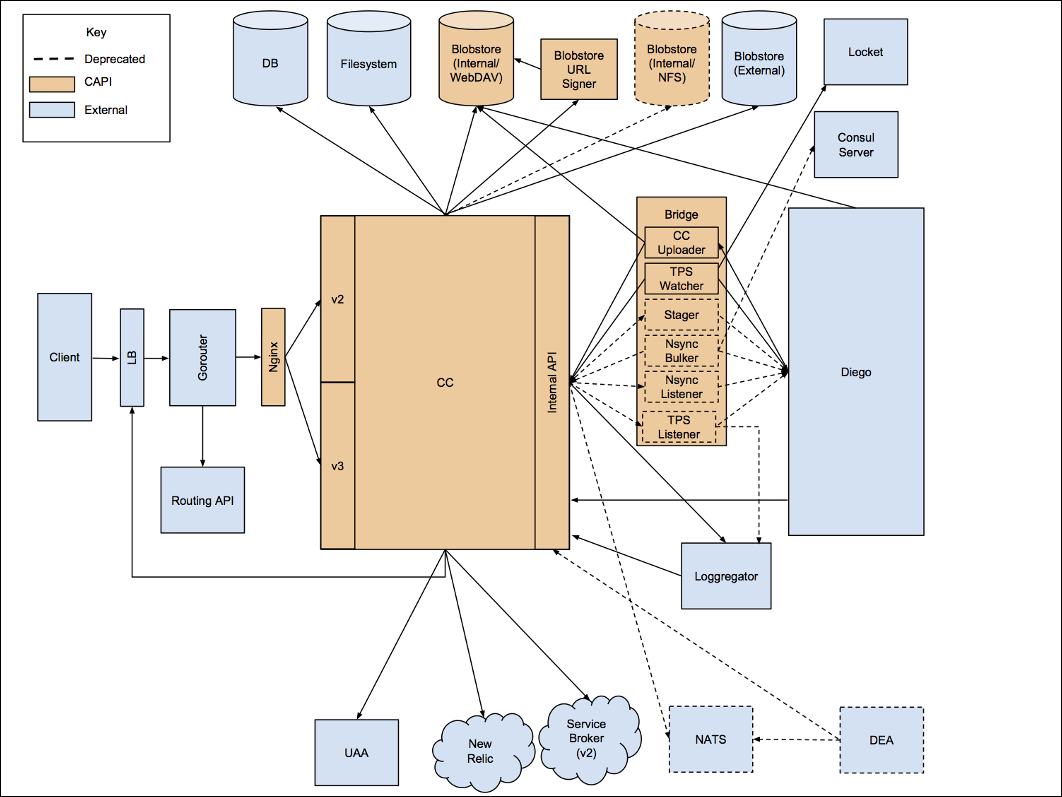
View a larger version of this image.
Diego Auction
The Cloud Controller uses the Diego Auction to balance application processes over the Diego Cells in a Cloud Foundry installation.
Database (CC_DB)
The Cloud Controller database has been tested with Postgres and MySQL.
Blobstore
To stage and run apps, Cloud Foundry manages and stores app source code and other files in an S3-compatible blobstore.
Please see Cloud Controller blobstore for information.
Testing
By default rspec runs a test suite with the SQLite in-memory database.
Specify a connection string using the DB_CONNECTION environment variable to
test against Postgres and MySQL. For example:
DB_CONNECTION="postgres://postgres@localhost:5432/ccng" rspec
DB_CONNECTION="mysql2://root:password@localhost:3306/ccng" rspec
Travis currently runs two build jobs against Postgres and MySQL.
For more information about how Cloud Foundry aggregates and streams logs and metrics, see Overview of Logging and Metrics.
Create a pull request or raise an issue on the source for this page in GitHub